Saved and liberated the first 100 books I "bought" at Amazon for my Kindle. Amazon will stop offering the "Download & transfer via USB" option, so I am downloading all 210 books now. After downloading, I hunt them through Calibre and a certain plugin to remove the DRM stuff, convert the books to EPUB format so I can put them on a new ebook reader that is more open than the Amazon walled garden. And in future I will buy my eBooks someplace else. #ByeAmazon

@jwildeboer 👍 😀
So yes, I am in the market for new ebook-reader. Nothing special, should be similar to the Kindle Paperwhite (1st gen) I have been using over many years. Backlight is a must. High resolution a plus. Long battery life (weeks) should be obvious. So if you know about a good and not so expensive device, please share!
@jwildeboer (verlinkte Seiten in Deutsch, daher Antwort auf deutsch)
Ich habe in der Vergangenheit auf die Rezensionen von https://papierlos-lesen.de/ und https://allesebook.de/ vertraut und bin meist bei PocketBook Geräten gelandet.
Viele Funktionen, ganz anständige UX und – mir persönlich wichtig – gehören nicht zu einem großen Buchhändler, im Gegensatz zum Tolino-Ökosystem.
Schwächen im Notizen machen und exportieren, da gibt es bessere Geräte.
@jwildeboer I'll have to follow this. I'd like to get away from the Kindle ecosystem.
@jwildeboer @thibaultamartin recently wrote down his experiences with a new e-reader https://ergaster.org/gear/kobo-clara-2e/
@jwildeboer a friend asks which plugin :)
@neptun https://github.com/noDRM/DeDRM_tools/releases works for me. You have to add the Kindle device ID/serial number in teh plugin config, restart Calibre and just import the azw3 files.
@jwildeboer I'm very happy with my Kobo Libra 2 bought end 2023, but I think it's been discontinued. Before that I've used another Kobo, can recommend. Fantastic battery life, good EPUB support, works flawlessly with Calibre off-the-box. Backlight too, various orientations, etc. Not very good with PDFs tho, not a problem for me.
@jwildeboer
I feel your pain, but where can I legally buy eBooks of foreign authors (like @cstross ) without drm in Germany?
Tolino is even worse.
@jwildeboer I can highly recommend the Pocketbook Touch HD 3. Will work for weeks/months on a charge, waterproof, with backlight & the resolution was an enormous improvement over my Kindle 3rd generation. Bought mine as an open-box return. Was as new & works perfectly.
@jwildeboer a Kobo of your preferred size would be an easy win IMO. No frills and similar experience to the "old" Kindles. The Libra is a great device, and the newer colour variant has excellent build quality as well.
If you want something more flexible one of the Android-based Boox devices would be a great choice. I like the Page but their product line is very large, definitely worth browsing a bit and seeing which one fits best.
@jwildeboer @neptun thank you! I’d been trying the pre-forked plug-in and it was just crashing. Got it working now.
@jwildeboer I really enjoy the Kobo eInk e-readers.
@jwildeboer Thanks for the heads up about this change in policies.
I have always done this because I wanted to read without being restricted to certain software or devices. But I will also buy elsewhere from now on. Hopefully books I want are available elsewhere so I can give them my money.
@jwildeboer I'll echo others who have suggested Kobo devices. Easy to use and work great. Calibre deploys books to it without any problems.
Very happy with my #remarkable.
Maybe take a look at the new version
https://remarkable.com/store/remarkable-paper/pro
Supports pdf and epub, without DRM. For the pro version colors and backlight was added.
Some features require cloud access, which comes with a small monthly fee, but a lot of people dont want that. Additionally the cloud is hosted in the US, at least I think so.
I use it only via USB.
If you dont mind a little tinkering, selfhosted is an option:
https://github.com/reHackable/awesome-reMarkable
@jwildeboer I don't know if your device already has a time bomb in it, or if that's the day of the update, but if it still works, just make sure it can never contact the update servers again, and you should be able to keep using it on your terms.
(If you must turn it into e-waste, I ended up buying a Kobo device, precisely for offline-only usage and USB file transfer, it will never be updated)
@landelare I bought the Kindle in 2016, and it is still running perfectly fine. Quite impressive. I hope I can continue to use it until it falls apart or is rendered unusable through the update that is supposedly coming. We will see. I have all my books saved and freed, so I am ready for whatever happens next :)
@jwildeboer I use Kobo Libra 2 and I really like it.
@jwildeboer @lana Fuck. This. Shit. Gonna never buy another book at Amazon ever again if I can not liberate it
@jwildeboer I did my liberation and DRM removal a few years ago, and then I promptly removed my amazon account (which I hadn't used in a very long time anyway).
I read my ebooks on a Remarkable 2 now (which is great, will not be suitable for you, because it doesn't have a backlight).
@jwildeboer
This is very helpful, as we are divorcing Amazon. Actually that's too generous,
it's dead to us. Given the way things are going, I just revisited my list of "books to read before I die."
Pocketbooks are probably the most compatible with any format.
Do check the resolution, because this seems to be a bit lower than for the Kindle (and the page turning may be just a bit slower than you are used to).
@jwildeboer I've been trying to figure out a way to download all 3000+ of my books so I can read them on my computer away from any amazon programs, but have yet to find a way to convert them to a format I can read.
@jwildeboer would you mind giving me a hint which plug-in you used?
@jwildeboer Bookshop just started offering ebooks.
@jwildeboer oh no! They don't support direct download anymore?
@jwildeboer do we do that through the Kindle app, the Amazon shopping app, or through the website? In the android kindle app there's no option for download-then-usb...
I don't get why anyone is still buying anything from Amazon.
Well done, and thank you!
@jwildeboer Wow, I did not know this. I need to get my books converted soon. I have tried multiple e-readers and ended up going back to my tablet every time. The Kindle app keeps tossing me out of my books lately though, so your message resonated. Thanks.
@jwildeboer putting it in my calendar to do this before that date. thank you for making me aware!
@jwildeboer I have a Kobo Libra 2, had a 1 before. Perfect little e-reader. I love the page turning buttons. And if this one stops working I’m switching to the new Libra colour.
@jwildeboer I do something similar, though usually with EPUB books. Have the anti-DRM plugins kept up with the vendors? I recall some new-ish Amazon stuff that did not work.
@jwildeboer I’ve got 559. I’m about 140 into it now. Loading up on my new Kobo Libra via Calibre.
I also just pulled and DRM stripped all my books out of Apple Books. Thankfully not nearly as many, because that’s a wild process.
@jwildeboer Well, I went to try that, but the only Kindle content I wanted was the three year subscription I had to F&SF Magazine before Amazon cancelled it when they stopped offering magazine subscriptions.
But, unfortunately, Amazon won't let me. And I don't have a Windows or Kindle around to try to grab it.
Sigh. Moral of the story: Don't subscribe to or buy content from corporate monopolies.
Stupid Amazon.
@jwildeboer running on old circa 2009 Kindle here. Shutting down downloads means I can no longer get ebooks from Amazon since it's no longer supported, so... it's kinda convenient for forcing me to make the switch
@jwildeboer Kobo!
@jwildeboer U switched from a Kindle to the PocketBook InkPad 3 Pro. The battery life is amazing, and it runs KOReader.
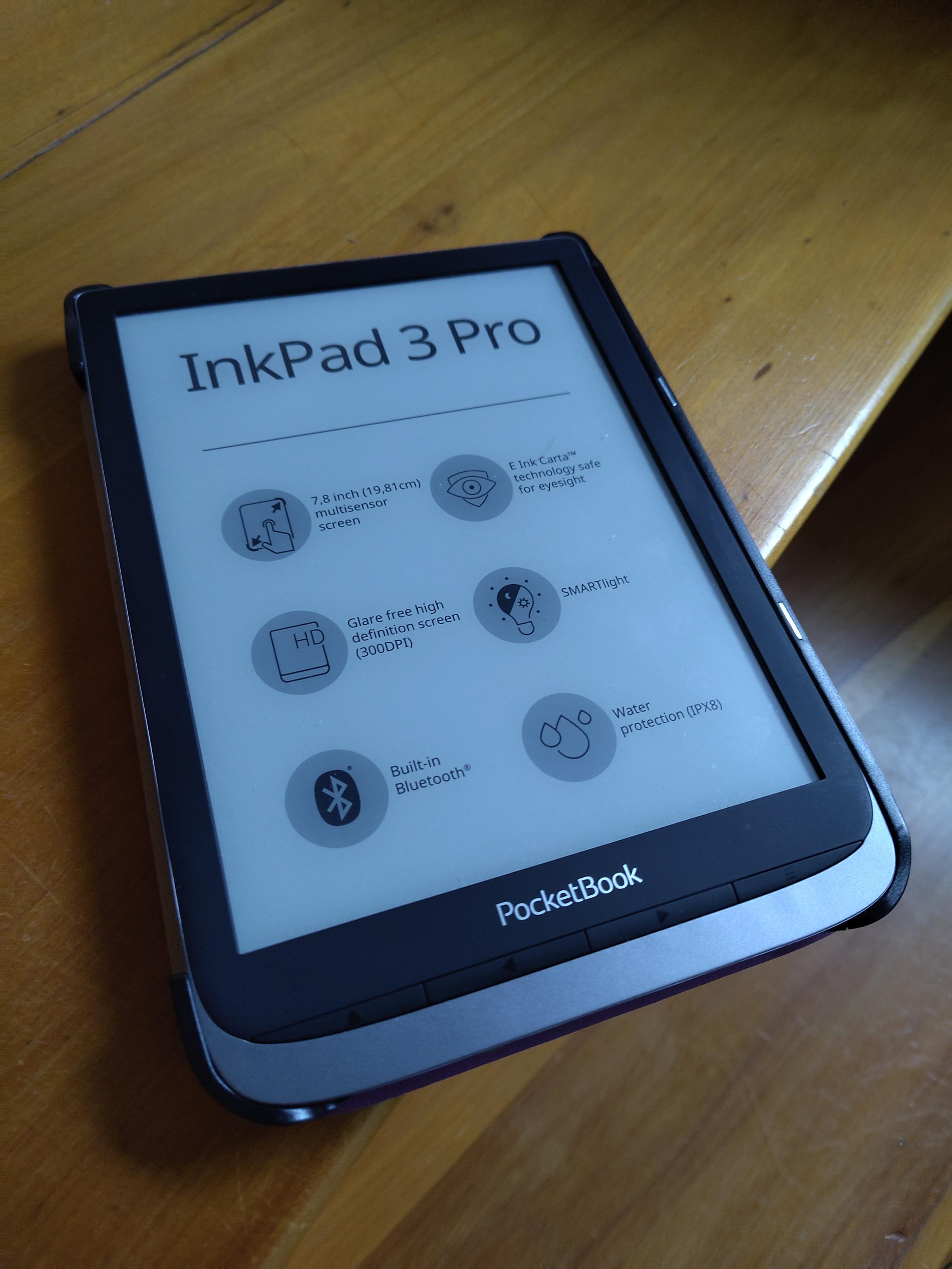
@jwildeboer Thanks for this hint – I didn't notice they will remove this option!
I'm using a Kindle, but without connecting it to my Amazon-Account, WiFi off. Put my books on it via calibre. So will need a new eBook-Seller, too. I'm just testing a Remarkable 2 an put some eBooks on it, but this device is too heavy to use it as an eBook reader 🙈
@jwildeboer I’m about to do the same. Already downloaded and liberated all my ebooks, canceled kindle unlimited.
Next up is choosing a new E-Reader (Kobo / Tolino probably) and getting used to different shops for books.
@jwildeboer O wow, I did not see that message! Thanks for the heads-up, because that will stop me buying ebooks at amazon, because I always download & liberate my own purchased books with them.
As an academic I already use @zotero for all my pdfs, so I've moved my epubs there to. Unfortunately the zotero epub reader is only available on a computer, but since it also works in the browser I'm reading in the browser on my two booxes (eink with android and pen support). Kind of a work around at the moment but when epub support comes to the android app it will be great.
Thanks for the heads up on the removal of the feature, I'll have to check that all my books have been freed. (A problem as a European is that in not always able to buy certain ebooks from other stores than Amazon.)
@jwildeboer One of the PocketBook readers with KOReader as reading app. My wife and me have the color versions and are very happy.
@oneiros I always buy my books at genialokal.de, they’re DRM-free most of the time (like, 1 in 30 has DRM).
@schreiblehrling
"Dieses eBook wird im epub-Format geliefert und ist mit einem Adobe Kopierschutz (DRM) versehen."
https://genialokal.de/Produkt/Charles-Stross/A-Conventional-Boy_lid_53272657.html
@oneiros @schreiblehrling Hint: the US edition is published by Tor.com, not Orbit (which, as a part of Hachette, is required to put DRM on everything). The Tor.com edition isn't DRM'd. If you can buy a US ebook copy, it'll work for you.
@jwildeboer I also hate big corp, but for all here trying to escape... the latest winterbreak jailbreak and koreader is a pretty good combination. Since a lot here already seem to have a kindle, preventing e-waste is always a good choice imho.
@jwildeboer
I read on my phone, but if you get an Android based device with apps I really can recommend the app Moon+ Reader (with sync of the reading progress across multiple devices, if you're somewhere without your reader).
@rantanlan FTR: I don't "hate" big corp. This is not a move against Amazon for me. My thoughts:
- My kindle is 9 years old, so could die on me anytime.
- I should have backups of all my books in a way I can continue to read them also on other devices.
- With the whole Trump madness, can I be sure my current setup keeps on working or will this lead to Trump ordering some sort of censorship to which Amazon will have to comply?
Etc. It's more about being prepared than being against something :)
@jwildeboer sorry, wasn't my intention to imply that. Just since some in this threat seem to have a Kindle and want to break free, maybe.
And of course, I can understand your concerns.
For myself, I despite the power Amazon has over things.
@jwildeboer
Hey Jan, donyou think you could write a somewhat detailed guide for this?
I tried but I can't even download them.
I dont have much there, but I just want to get it before it's too late out of spite.
@yeenqueen Step by step (download): Go to Amazon -> Your Account -> Content Library -> Books. Go the every single book and click on "More actions", select ""Download & transfer via USB" and you get the download. That's what you need to do ASAP, before that option disappears.
On how to use Calibre and the DeDRM plugin to liberate the books after the download, you can find lots of good blog entries already.

@jwildeboer
Thank you Jan, I appreciate it 
@yeenqueen That "Download & transfer via USB" option might only be available if you have a Kindle registered to Amazon (I have). The older the Kindle, the better, as the aww and azw3 files Amazon generates for these older Kindles are well-known and removing the DRM from them works reliably.
@jwildeboer Good decision! 👍 That's what happens sooner or later for all services where we "rent" stuff instead of "purchase" - providers can limit the usage or even stop the service altogether and we'll be left with nothing because we owned nothing. Kindle books, Spotify, Steam, etc - there are dozens of those SaaP companies we need to use their services with caution imo (or not use at all where possible 🙂 )
Now just to be very clear. I have paid for each and every of the 210 books, so I see my actions as making a personal backup that is actually usable. Is all.
@jwildeboer I have been backing up (and de-drming) my Amazon library for a while now but I wonder where do you plan to buy your books in the future? Here in germany the biggest market after Kindle is Tolino but I have no clue if their books can still easily be de-drmed…
@jwildeboer And of course you own them.
Otherwise, they would not have a *buy* button... Right?
@haentz my eBooks are the smallest part of my literature collection. I actually buy physical books all the time :) Most of my eBooks are SF, space opera, stuff I read while traveling. I will buy some more eBooks at other places to test if I can also make backups and may blog about my experiences. For now the urgency was driven by Amazon removing that download option, so I made sure to "save" what I already have.
@jwildeboer this is disappointing.
Good to know it’s coming though. Guess I need to find another reader.
@jwildeboer I have done this a few years ago and switched to another reader, buying my German Books at Reuffel.de as EPUB.
But Amazon says, you are not bying a book. You are buying a license to read it on a kindle.
Want to have some fun? Ask Amazon for your personal data. The amount of kindle data was unbelievable. (How many seconds you stay on each site of a book)
@mjj Yes, I think the license I paid for includes the right to make a private copy as defined by German law :)
@jwildeboer I am... *mostly* happy with my Boox Pro. It is not all that snappy, but neither is a Kindle.
It claims to be a tablet. If you think of it as a tablet, it is slow. As an e-reader fed epubs, it is quite fine.
@jwildeboer a book license. what next? if i wanted to borrow the book i’d go to the library where it’s free.
no we own what we paid for, or amazon can refund it for false representation
and that goes for disabling the usb feature I PAID FOR THAT, they can’t just turn it off
@airshipper I will wait and see if they do an update to the Kindle I own that disables the USB Mass Storage connection. This action is mainly meant to be prepared in case they really take that feature away.
@jwildeboer
It's wild that there isn't a Python script to download books. I have more than a thousand, no way I'm going to do this manually.
@koehntopp I didn't really look for a script or browser plugin to automate the downloads. They might exist out there. If you find something, please share! I stoically clicked through my 210 entries and am happy it is done :)
@jwildeboer I've been looking into this myself, and have a question: are you going directly into calibre, or hairpinning through a physical kindle? (I don't have access to mine (storage in a diff city), so I'm trying to see what path to take)
@jwildeboer Actually, you're even still paying a "Urheberrechtsabgabe" waiver fee that is supposed to compensate authors and rightsholders for you executing your liberties of e.g. making private copies.
It is a legislative failure that DRM is allowed to strip you from these liberties, while all of us still continue to pay that fee, every time we buy some storage media. Also when included in a phone or e-book reader.
@jwildeboer
I have been looking. Didn't find anything.
I have considered other readers, but I could not yet find a marketplace as good as Amazon's, especially for buying new english eBooks from germany.
@schmittlauch @jwildeboer DRM is also used to keep people from repairing their own hardware with 3rd party spare parts. Just add some cheap crypto chip to any circuit board, making sure that only "authentic" hardware can be used. Automobile makers have been doing that for a while now.
Another example: Using DRM for ink and toner cartridges for ink and laser printers.
The entire purpose of DRM is to lock customers in, to keep them tied to one company.
@froztbyte The problem is that the file format used on the physical Kindle is a subtly different from the downloads you get via teh Amazon website (My account -> Digital content -> books). When you use the files on the Kindle to do the conversion with Calibre, you might lose embedded graphics. This doesn't happen with the downloads.
@jwildeboer I learned something today! but I actually meant: after you download, did you pass the files via kindle device _then_ calibre? or directly into calibre with dedrm?
@jwildeboer I'm very upset that I'm still stuck with amazon for the ebook gifting -- Apple lets me gift books, but I have to purchase them one at a time.
Can you copy the ebooks off the Kindle if it's attached to a computer?
@froztbyte Directly. Download the files from the Amazon website with the "Download & transfer via USB" option, selecting my Kindle as target format to a directory. Open Calibre and use the "Add books" function to import (and deDRM) the awz and awz3 files. After import is done, select all the new books in Calibre and use the "Convert books" option to bulk convert to the EPUB format. This only works when the deDRM has worked correctly, so it also serves as a check for that.
@kithrup Depends on the Kindle model, AFAICS. My 9 year old Paperwhite does allow for that. When I connect it to my computer, it acts a s a mass storage device, so I can download the files. BUT. The on-device files are subtly different from the ones you can download on Amazons website. This has some nasty side-effects. Embedded graphics/picture get lost when you use calibre to deDRM and convert the files you get directly from the Kindle. That's why I use the files from website instead.
To those that have a lot of eBooks from Amazon and don't have the time/patience to manually click through the download option:
Python script to download all eBooks:
https://github.com/Jedi425/BulkKindleUSBDownloader/tree/master
Greasemonkey script to download all 25 per page (you still have to manually click to open all pages, but then all 25 per page are downloaded automagically)
https://github.com/chrishol/greasemonkey-scripts/blob/main/download-all-kindle-books.js
Thank you to @eBerdnA for sharing this tip in the comments!
@jwildeboer
I also use calibre and I know the plugin. I use Tolino Vision Color with dimmable background diffraction and with a pen you can make notes in the documents or write/paint something in your own note sheets. It has a simple browser. Books I buy through websites, download them, save them in calibre and from there into the tolino. This is the safest way for me to get everything I want worldwide. I could use a marketplace but for what? If you have calibre, you don’t need that, I think.
(you may need to adjust the URL in the script to your countries Amazon site, eg .de instead of .com, use at your own risk)
@jwildeboer sigh. It's very upsetting. Fortunately, Kobo can still be, ahem, backed up, but they don't let me gift. And bookshop.org claims to let you download, but I haven't been able to find out how yet.
You may notice that I limit my replies in the threads to practical things. I see a problem (how can I access my eBook collection going forward?) and share my solution (which might not be your solution) and help my neighbours on the way. I am not interested in fundamental discussions on DRM and Amazons business model. I simply don't want to waste time on things I can't change, but I can share my time on helping other people :)
@jwildeboer
I wonder if some clever hacker might find a way to hack a Kindle to be a new ereader? I wish I was clever enough.
@jwildeboer
Just point them at Charlie Stross' blog where he explained this all wonderfully, well over a decade ago.
http://www.antipope.org/charlie/blog-static/2012/04/understanding-amazons-strategy.html
@jwildeboer Thanks for the heads-up! I've been downloading all my amazon books in the past for exactly this kind of eventuality... Guess it's time to wean myself completely from amzn. Luckily not too hard, haven't bought anything from them in quite a while...
@koehntopp @jwildeboer I only saw a Greasemonkey script for this on Reddit. Haven’t tested I myself.
https://www.reddit.com/r/Calibre/comments/1intfa6/comment/mcgr5mw/
@eBerdnA @jwildeboer
AWESOME!
Changed to .de, just works, even in the background!
@eBerdnA @jwildeboer
Crap - realized it downloaded for the wrong device (old Paperwhite) and deleted that, the Colorsoft does not allow the USB download anymore, so I successfully seem to have locked myself out ;(
@koehntopp @eBerdnA If you have the serial number of the old Paperwhite, you are safe. That is enough to remove the DRM with Calibre.
@jwildeboer @eBerdnA
I do not ;(
Really should have thought of that...
@koehntopp Amazon has it. Go to your devices on the Amazon site and select the old paper white. It will show you the serial number. @eBerdnA
@jwildeboer @eBerdnA
Which is why I stated that I deleted the old Paperwhite 😬
@koehntopp I am sorry. How could you download for the old paperwhite without it being a registered device? That's not how this works. Or did you download and then immediately delete the paperwhite as registered device? Which would be a bit of a #facepalm move ;) @eBerdnA
@koehntopp Ouch ;) You might want to call Amazon support. They should be able to restore the entry or at least give you the serial number (which is all you need) @eBerdnA
@jwildeboer @eBerdnA
Maybe I can add my account to my wife's older Kindle without messing up her stuff.
@koehntopp Create a family library, add your books to it, then your wife's and download again for her device (of which you please write down the serial number NOW with a permanent marker on a piece of plastic that you glue to your refrigerator door ;) @eBerdnA
@the_turtle Website. Amazon -> Your account -> Content Library -> books. Per book: "More actions" -> Download & transfer via USB -> select target device -> get the awz/awz3 file downloaded to your computer.
bookshop.org just started selling ebooks! Purchasing through them helps your local bookstore. Unfortunately, they're not DRM-free, but certainly a better option than Amazon.
@jwildeboer
And we thank you!!!
@jwildeboer i have a aging kobo that I’m quite happy with, but I’m considering getting myself a PineNote too: https://pine64.org/devices/pinenote/
Excellent. I've been doing this since I first had a Kindle.
@jwildeboer @eBerdnA Thank you! Downloading all my and my partner's Kindle purchases is my weekend project. This will help immensely!
@jwildeboer I'm just doing it now
@jwildeboer How can you Download them?
@geco_de See https://social.wildeboer.net/@jwildeboer/114002685655738553 and (for automation, but needs nerd energy) https://social.wildeboer.net/@jwildeboer/114002221924654676
@jwildeboer So there are plenty of options for non-Kindle eReaders out there! About a year ago I moved my husband from Kindle to Kobo. He reports that his Clara BW performs better as an eReader than his Paperwhite did. If you want a larger form-factor and the ability to scribble notes on your books with a stylus that feels like your writing on paper, (and don't mind the price tag), I've been using a Onyx Boox Note 3 (bw version) and I *love* it.
@jwildeboer I personally decided to go with an Onyx e-Reader. They're basically fullfleshed Android tablets, but with a e-Reader-like design and screen. I needed this mostly to deal with a bunch of different DRM reader apps, some of which are only available on Android/ios
This gives you maximum flexibility, but likely doesn't fulfill your price criteria I would assume
@jwildeboer @eBerdnA thanks!!! I used the greasemonkey script and finished all 559 of my ebooks today.
@jwildeboer sry if its a duplicate, what are you using for local hosting on the nas? Calibre or anything else?
@jwildeboer in my understanding, the part that’s being shuttered is the “download”. Transferring via USB should continue to work (see for example https://www.theverge.com/news/612898/amazon-removing-kindle-book-download-transfer-usb, all the way at the end!. I use my kindle primarily as a reader device for books bought elsewhere and managed with calibre and I’ll test after Feb 26th whether that still works. I just won’t be buying at Amazon any more.
@kojote Oh no, just a directory called eBooks :)
@jwildeboer is it necessary to select the old Kindle in the list or is does the download depend on the oldest Kindle in the list?
@Mordoukna It shouldn't matter, but I'd say the older, the better, as the files for the older Kindles are better understood and more reliable to work with. @yeenqueen
@jwildeboer
I was on page 5 when I read your comment about the older Kindles and was afraid that I had to click me through once more :-)
I downloaded the last books choosing my old Kindle imported all in Calibre and converted them to .epub. Since I got no errors it seems there are really no differences.
@yeenqueen
@jwildeboer @eBerdnA It's failing out on logging in with the password. Looks like it is looking for the wrong elements on the page.
Message: no such element: Unable to locate element: {"method":"css selector","selector":"[id="auth-mfa-otpcode"]"}
@jwildeboer Well done! It's the only way to get some freedom that was meant to be taken away.
@koehntopp @jwildeboer I finally managed to liberate my ebooks today. The Greasemonkey script didn’t work for me, so I copied the relevant JavaScript and pasted it directly into the browser’s developer console. It worked like a charm! If anyone wants to try this method, just use my gist to liberate your books. I tested it successfully on both .de and .com.
https://gist.github.com/eBerdnA/7b0ebcf21ba675cc97178371260b0dba
@jwildeboer I've been using a Kobo Clara HD for about 5 years and its been great for me!
Fixed all cover images. I now have all my eBooks in #Calibre as EPUB without DRM and I made backups of all ebooks I "bought" at Amazon over the years just to be sure.

@jwildeboer had the tolino shine 3 (which is basically just a kobo clara) and i liked it a lot.
@jwildeboer If the AZW3 format is no longer offered by Amazon for new purchases will it affect library apps and the ability for libraries to share Amazon online purchased books?
@eBerdnA @koehntopp @jwildeboer This sounds great!
What exactly do I need to do?
Just go to amazon.com and log in then paste this? Or any special page?
@eBerdnA @koehntopp @jwildeboer OK, I edited the script to work on the recent German website, but I guess you can't do this without a kindle device?
@alerich You need to tell Amazons website for which device (or app) it should create the files, yes. I only have a Kindle, so it was the default choice. @eBerdnA @koehntopp
@jwildeboer @eBerdnA @koehntopp Is it possible to send it to the desktop application?
Well, I downloaded all the books manually now 
Anybody know how to get this working on macOS or Raspbian? I keep getting Chrome driver errors: https://github.com/thekevincurry/BulkKindleUSBDownloader #Kindle #Amazon
@jwildeboer I believe the kindle will also read mobi formatted books, so if you convert your books to that format you can still use your kindle to read them (Amazon actually bought one of the original ebook formats - mobipocket - and that format is the format used to build its drm laden now in use).
@jwildeboer @eBerdnA I have the same problem as others reported on a Mac, it seems that a popup like "Use stored passkey…" prevents the script to find the OTP input. Problem is: I have no idea how to disable that popup in chrome, I looked at various settings but nothing worked so far. I swiched to Firefox Webdriver but there were other issues…
FTR, I decided to get a PocketBook Verse Pro Color. I got it for an acceptable price, it runs Linux under the hood, it connects to my local public library to get ebooks from there , has 16GB of internal storage, is waterproof and has no problem with accepting all my eBooks, including teh graphic novels I could never really read on my Kindle. PocketBook was founded in Ukraine but since 2012 they are headquartered in Switzerland. That also helps :)

@jwildeboer unfortunately the display is sub-par. If the backlight is on its ver washed out :( and the reaction times for touch are very slow.
Its USB-C connection is fast! It took just a few seconds to send all 217 eBooks to it straight from Calibre. And I can put some photos on there and use it is a picture frame when traveling. Makes every hotel room feel a bit more cosy :)
@jwildeboer Oh huh, I'd never even heard of this brand. Nice!
@thinkberg Thank you for being the expected "yes, but" person to try to make me feel bad about my decision. However, I made my choice based on knowing exactly what I would get and actually trying it out in a physical store where I also bought it. What you paint as sub-par and slow is perfectly fine with me.
@jwildeboer not a bad decision, i just wish it was more. The Solitaire is nice.
@zak I guess they are more of a "local hero" here in Europe. But that also makes them better integrated in the local ecosystem, as the library connection shows. You can also take it to some book stores in Germany to "buy" eBooks there and get them directly transferred to the device. It's kind of weird, but going to real store and pay for an eBook in cash also feels a bit steampunk-ish :)
@jwildeboer how do you find the screen refresh, out of interest? (now looking at the same switchover...)
@andypiper It's slow when flipping color pages. But it's also capable of (slightly weird looking) animations when swiping through the library with cover pages — that's definitely impressive to me. The colours are as I expected from an e-ink display — not really well defined, but still impressive (when you know how e-ink works and what to expect). It really is like a cheap printed comic book where you see the dithering moving. I like :)
@thinkberg My dad would definitely just buy it for the Sudoku :)
@jwildeboer Yeah, that actually sounds really cool!
@jwildeboer that does sound pretty cool! Well, I got as far as the liberation of content; I may think a bit on the hardware side of things.
@jwildeboer Which library system does it support? I think we have Overdrive here.
@jwildeboer Thanks for the update! I'm currently in the market for a different ebook-reader (for obvious reasons), so I will take a close look at it, never heard of them until now.
@jwildeboer Congratulations! That’s the same my wife uses. I have the bigger Inkpad Color 3. We’re both very happy with them.
I have a Kobo BW, the most recent one. I have thought about getting a color eInk reader, but I just read text and the color refresh rate seems like a downside for my use case.
Jan, why did you decide on color eInk over black and white?
@UkiahSmith @andypiper I checked both the B/W and Color version of the verse pro. I knew about the innovation behind the Kaleido-3 Color display and found out its B/W performance is quite good too. So ultimately as the price difference was just 10€, I decided to give in to my nerdy desires and see the Color as an added bonus on a good b/w device.
@jwildeboer can you confirm that you are able to buy books wtihin the tolino allianz?
@trezzer I have only used the German Onleihe system by divibib, which my local public library here in Munich uses ...
@hbauer Not yet. Will add a comment once I tried, which might not happen soon as I am busy with a lot of other things and have enough ebooks to read already :)
@jwildeboer @andypiper oh interesting, 8 guess I didn't realize that be only on the color displays had different speeds than when using color.
I appreciate you sharing your story and spreading awareness of amz ebook practices. I have been sideloading ebooks forever, and I'm glad more people are choosing that option.








 🇺🇦🇵🇸
🇺🇦🇵🇸
