@csepp I just tested nmtui on my pinephone. It only works if you have the screen rotated. The script should probably do this for you before launching nmtui. Like the bemenu/dmenu issue, no one has sent a patch =/. nmtui was selected over nm-applet cause it's easy to code in and has minimal dependancies. Most people just prefer bemenu/dmenu. If they have an enterprise setup, they just use networkmanager's command line. A sxmo-userscript for configuring enterprise would be cool.
@csepp Bemenu/dmenu is slow and solutions have been discussed. A couple of solutions have been proposed including adding a server/client architecture to bemenu.
The "just write a new widget gui" is a new one. It should not be hard to add your own custom dmenu/bemenu gtk implementation - just implement all the command line args sxmo requires and edit `sxmo_dmenu.sh` to use it systemwide.
The "just write a new widget gui" is a new one. It should not be hard to add your own custom dmenu/bemenu gtk implementation - just implement all the command line args sxmo requires and edit `sxmo_dmenu.sh` to use it systemwide.
Releases are always scary. I began writing a testsuite to test the modem using Sxmo. Here is a demo of the progress so far:
https://diode.zone/w/1eabLmgsBKLvpK3u5EywAa
https://diode.zone/w/1eabLmgsBKLvpK3u5EywAa
Sxmo 1.8.1 will be released soon with a fix for one of our most annoying and persistent issues - `sxmo_migrate.sh` between upgrades.
I have written a blog post about the change and why we need users to `sxmo_migrate.sh` on upgrades here:
https://momi.ca/posts/2022-02-04-sxmo-migrate.html
I have written a blog post about the change and why we need users to `sxmo_migrate.sh` on upgrades here:
https://momi.ca/posts/2022-02-04-sxmo-migrate.html
@captainepoch @newt Ive used both and spacemacs had more issues with upgrades. I might just be using it wrong. Doom is also faster. However, it's pretty easy to transfer in between the two so dont be scared to try both.
Pinephone keyboard is good. If anything, it allows me to move floating windows around that arent optimized for mobile. ie. the omemo window in dino which I could not interact with without the pinephone keyboard.
Sxmo irc channel reached 100 users yesterday so I thought Id share one of the funniest moments on the channel:
cc: @stacyharper @proycon
cc: @stacyharper @proycon
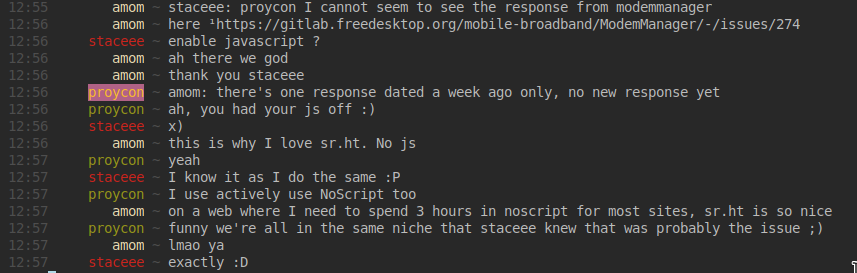
@ckeen Glad you found it useful! go-sendxmpp is really great. =)
Important notice for pinephone keyboard users:
Charge the PinePhone only via the keyboard’s USB-C port. When coupled with the keyboard, the PinePhone’s USB-C is to be used solely for data and peripherials. Under no circumstances
should the keyboard and PinePhone be charged simultaneously by their respective USB-C ports
Source: https://files.pine64.org/doc/PinePhone/USER_MANUAL-KEYBOARD-V2-EN-DE-FR-ES.pdf
Charge the PinePhone only via the keyboard’s USB-C port. When coupled with the keyboard, the PinePhone’s USB-C is to be used solely for data and peripherials. Under no circumstances
should the keyboard and PinePhone be charged simultaneously by their respective USB-C ports
Source: https://files.pine64.org/doc/PinePhone/USER_MANUAL-KEYBOARD-V2-EN-DE-FR-ES.pdf
Sxmo 1.8.0 was just released. It has a plethora of usability improvements:
- the daemons more robust
- better bluetooth support
- pipewire/pulseaudio support
And many more fixes! Thanks to everyone that contributed and help identify major issues like the losing touch issue. The losing touch issue is fixed in pmOS edge and should be fixed in pmOS stable soon.
Full release notes here:
https://lists.sr.ht/~mil/sxmo-announce/%3C3KD3RSHP58RIQ.3R61291GDU0LW%40yellow-orcess.my.domain%3E
Enjoy!
- the daemons more robust
- better bluetooth support
- pipewire/pulseaudio support
And many more fixes! Thanks to everyone that contributed and help identify major issues like the losing touch issue. The losing touch issue is fixed in pmOS edge and should be fixed in pmOS stable soon.
Full release notes here:
https://lists.sr.ht/~mil/sxmo-announce/%3C3KD3RSHP58RIQ.3R61291GDU0LW%40yellow-orcess.my.domain%3E
Enjoy!
Really good post on why distros and package maintainers matter:
http://kmkeen.com/maintainers-matter/
http://kmkeen.com/maintainers-matter/
@werwolf link to blog?
@tomasino They disabled the use of "external desktop clients". So you have to use the webclient.
Im sure it's still using imap.
Im sure it's still using imap.
My university disabled imap so I have to use the outlook web client. This is a bug:
https://answers.microsoft.com/en-us/outlook_com/forum/all/outlook-archiving-or-deleting-messages-in-inbox/c9f8cfe6-d7a5-42cf-b1a7-df90d6c2b473
How do you manage to ship a product with this bug. I spent so much time thinking I was doing something wrong.
https://answers.microsoft.com/en-us/outlook_com/forum/all/outlook-archiving-or-deleting-messages-in-inbox/c9f8cfe6-d7a5-42cf-b1a7-df90d6c2b473
How do you manage to ship a product with this bug. I spent so much time thinking I was doing something wrong.
@silverhax @fraolt @proycon Nice! Feel free to add your findings to the postmarketOS wiki so that you can find it in the future and others can help keep it up to date.
@silverhax @fraolt @proycon You could try using `x2x`. I have packaged it in alpine stable and edge.
@fraolt @silverhax @proycon You can install the dwm postmarketos ui metapackage alongside the sway postmarketos ui metapackage via apk. If you want, feel free to send a patch to the docs.
@twrightsman @craftyguy Writing a package for alpine is really easy!
@drq I dont use docker so I cant help you there. You can install go-sendxmpp from the alpine repos if you are on edge. If not, you have to use go get and have a potentially insecure version of go-sendxmpp.
