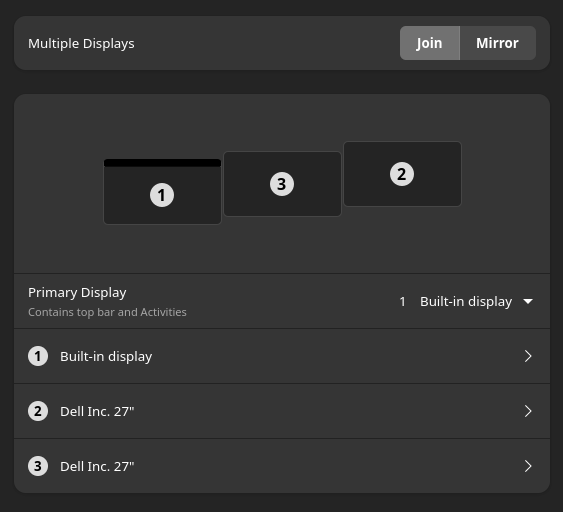@highvoltage https://extensions.gnome.org/extension/4167/custom-hot-corners-extended/ never tried it personally but ran into it several times on the extensions menu, would probably help?
@dzu Nope, my physical monitors is obviously arranged the same now. Thanks GNOME!
- replies
- 1
- announces
- 0
- likes
- 1